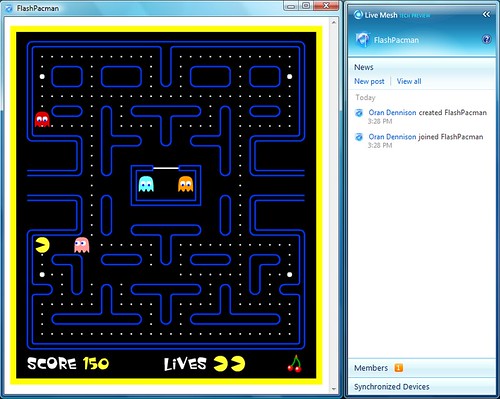Live Mesh + Flash == Adobe AIR
Yes, that’s an Adobe Flash app running as a Live Mesh app, and it was easy. Feel free to install the app and try it out for yourself.
First I snagged a pre-existing .swf file since I am not a Flash developer. Then I created a new Visual Studio project using the Mesh-enabled Web Application template that comes with the Live Framework Tools for Visual Studio. I added the .swf file to the project with the default build action of Content and copied-and-pasted the object embed tag into the body of index.html. Then I ran through the usual Ctrl-F5 steps to upload and deploy the resulting zip package and boom, it just worked! I was able to use the app in the browser in my Live Desktop, and an icon for the app magically appeared on my Windows desktop that let me run the app offline, “outside the browser” (I believe MeshAppHost.exe actually hosts a chromeless IE browser control). I’m guessing you would also get the same desktop experience using the Mac Tech Preview.
If I were an actual Flash developer, I would take it to the next step and call the Mesh APIs using the Microsoft.LiveFramework.js library. That should “just work” as ActionScript, right?
If Flash for Windows Mobile appears before Silverlight for Windows Mobile, this could make for a very interesting deployment option when combined with the Live Mesh client for Windows Mobile once it supports Mesh apps. Three days ago Amit Chopra announced that a public CTP of Silverlight 2 for Mobile will be available in Q1 of 2009. I’m guessing this will coincide with MIX09 which starts March 18.
The skeptics might say hosting Flash in a Live Mesh app is an unsupported hack that Microsoft will quickly disable, but I don’t think so. David Chappell’s whitepaper Introducing the Azure Services Platform specifically states:
“A mesh-enabled Web application must be implemented using a multi-platform technology, such as Microsoft Silverlight, DHTML, or Adobe Flash. These technologies are supported on all of the operating systems that can run the Live Framework: Windows Vista/XP, Macintosh OS X, and Windows Mobile 6.”
I think this is a very cool option that highlights the fact that Microsoft designed Mesh to be an open platform with the broadest possible reach.
Update:
A whitepaper just published by a Program Manager and an Architect on the Live Framework team contains the following quote that confirms Flash support:
What application types are supported by the Live Framework?
The Live Framework supports client side applications of all types including the following application
types on Windows to interact with Client or Cloud versions of Live Operating Environment:
- Browser based apps (Javascript, Flash and Silverlight) on IE, Firefox and Safari
- Managed desktop applications written using WPF, WinForms, or other languages like Python,
Ruby, or Perl. All you need is an HTTP Client stack in your programming environment of choice.- Traditional native Win32 applications (all you need is WinInet/IXmlHttpRequest and MSXML)
Additionally, on the server side, you can use PHP, WCF, ASP.Net or any other server-side language or
technology to interact with the cloud version of the Live Operating Environment.